Open your picture. Then make a duplicate copy in your layers palette by right clicking on the layer of the photo, then select, duplicate layer. Then choose the top layer of the photo and move up to the scroll down, select SCREEN. Do this once or twice till your photo is amazingly lightened. Then continue with your color correcting. EASY, right?
Here is my layout that I did with these incredibly HORRIBLE photos.
Believe me ALL of them were pretty terrible. Pretty cute, huh
Click to See Credits and Leave Me Love

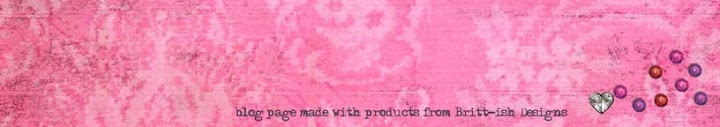
No comments:
Post a Comment